Corporate Data Erasure
WIPERAPP is suitable for corporate environments and high-volume data deletion requirements because it can scale to your volume. We offer simultaneous permanent removal of data from individual devices or PXE boot to erasure 150+ devices while recording the erasure certificate into your online account.
Certified data erasure with WIPERAPP
Our WIPERAPP is completely independent. No other equipment or cables are needed for its efficient operation. Once mounted to your USB drive, all you have to do is plug WIPERAPP into a USB port and press one button. After the process of erasing data from the drive, you will receive a NIST-standardized log certificate that confirms the erasure.


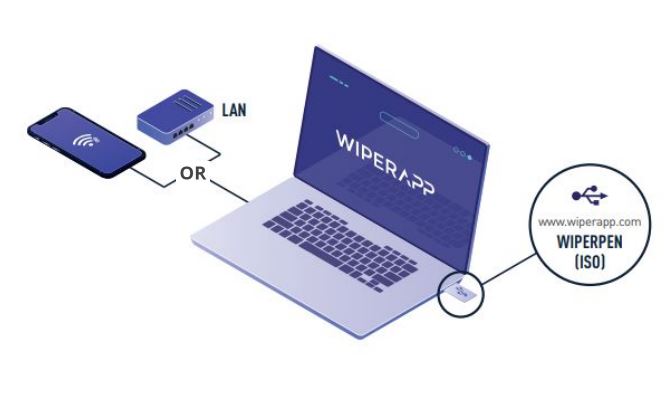
.svg)